Establishing a workspace in Show Control’s Display Studio
The Workspace is where everything happens in Display Studio. This is where your Monitor Wall is docked and where your containers and buttons are arranged. Display Studio workspaces organize all of your containers and buttons for your digital display show. You can create as many workspaces as you need, for whatever purposes you need them […]
Daktronics Control Panel on 12/7/2016
Categories: Pro Sports and Colleges

The Workspace is where everything happens in Display Studio. This is where your Monitor Wall is docked and where your containers and buttons are arranged.
Display Studio workspaces organize all of your containers and buttons for your digital display show. You can create as many workspaces as you need, for whatever purposes you need them for, such as different workspaces for different types of events; different workspaces for different operators; different workspaces for different facilities; workspaces based on combinations of these scenarios; or workspaces for any other possible type of scenario.
The most common example for multiple workspaces is multi-use venues that may host different teams with different operators and content.
New workspaces can be created and opened from the Display Studio main menu (also known as the hub) in the upper left corner. The use of separate workspaces will allow for a quick transition between separate teams playing at your venue.
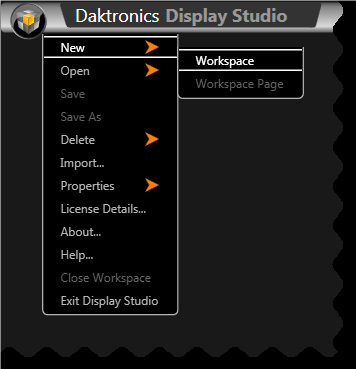
For more information on Show Control and other tips and tricks, check our knowledge base.