Don’t Sleep On These Top 10 Control Features!
Check out these top 10 features customers are raving about and using to improve their workflow the most within the Daktronics Control System.
Daktronics Control Panel on 9/28/2021
Categories: Pro Sports and Colleges

With the fall sports season upon us, we’ve been talking with customers like you and have compiled a list of the top 10 features users are loving. Check out the list below and give these features a try!
- First up, Quick Data! This widget in Display Studio allows you to define groups/tabs of data that can be quickly edited in Display Studio and with less clicks! This gives you the ability to do last minute requests or changes and is a smoother user experience for editing text. You can make edits and send content to your display all from the same interface. Include answers to quiz games, attendance numbers, the anthem singer, birthdays and much more! This feature does require Data Studio and you do not need to rely on Daktronics to make any configuration changes.
- Mark in/out. Set a new start and end point on an animated file directly in Display Studio. Most recently, this feature was updated to include audio playback. This allows you to be more accurate in selecting the in and out points when based on audio cues. You do not need to purchase additional editing software to make changes.
- Verify Buttons. We’ve heard firsthand that this is the most appreciated feature in Display Studio! Verify buttons gives you peace of mind prior to an event by checking for “broken” buttons. The tool will find missing or misnamed files, missing content, and include scripts. It also improves your workflow as you can open the properties to edit the button right there, ‘go to’ the button if it’s on a different page of the workspace, and then play the button once it’s been fixed. Run this prior to every event to avoid any unforeseen mistakes!
- Include Scripts. We’ve always had include scripts within Display Studio dating back to the 7000. However, it was always looked at as a more advanced feature. We are seeing more and more of you use this and feel comfortable with this workflow. Include scripts are existing script buttons added into a new button. For example, creating one button for your full screen wipe and including that in your look change buttons on subsequent pages. When you need to update the wipe, for say a theme night or a new sponsor wipe, you only have to change it once! This saves you time and eliminates the risk in missing one.
- Data Effects. Data Effects gives a broadcast style feel to your digital scoreboard. When the score changes or a time out is taken, an effect can be applied to that field to help draw attention to it. There are flip, scrolls, fade, pulsate, highlight and blink as you see in this video.
- Fixed Width Font. Coming in around the middle of the pack is Fixed Width Fonts. Applying this feature aligns the numerical data in a fixed location to prevent the appearance of jumping on the display. For best results, use on data fields such as play clocks, shot clocks and game clocks.
- Pause First / Last Name. Next on the list is File Pause mode. Within a Display Studio button, you can define Pause on First to start a clip but hold on the first frame, Pause on Last to hold the last frame, or Pause on First and Last. These options improve workflow and provide flexibility to operators.
- Buttons Anywhere. You can now place buttons anywhere on your Display Studio workspace, allowing you to separate key buttons that need easy and quick access. Place buttons like “Home Run” on the button corner of each workspace so that the button is out of the way, but accessible.
- Button Search. This small feature has a big impact! Pop open the widget and search for a partial name of the button and you will see all options that include that word. Once you find what you are looking for, you can “Go To” the button, “Play” it, or open the properties to Edit the button, improving overall operator efficiency.
- Dak Alpha. Dak Alpha is certainly not last in the top 10, but rather first when it comes to features within the 8000 player and 6000 processor! Within one system, you can create and implement overlays like the popular dance cam. With Dak Alpha, say bye bye bye to Green 247.
BONUS FEATURE!
We can’t end today without mentioning Data Studio. Data Studio gives you flexibility when it comes to data sources. In the photo below, FC Cincinnati is using Data Studio for team stats. They have a Show Control operator entering stats into an excel document and Data Studio is configured to pull it in. The configuration takes less time and you no longer need Daktronics to create a map file or configure the profile editor for content studio.
Data Studio is a browser accessible user experience and works in conjunction with Venus Control Suite (VCS). This allows for an immediate push to Content Studio and DMP’s for instant use.
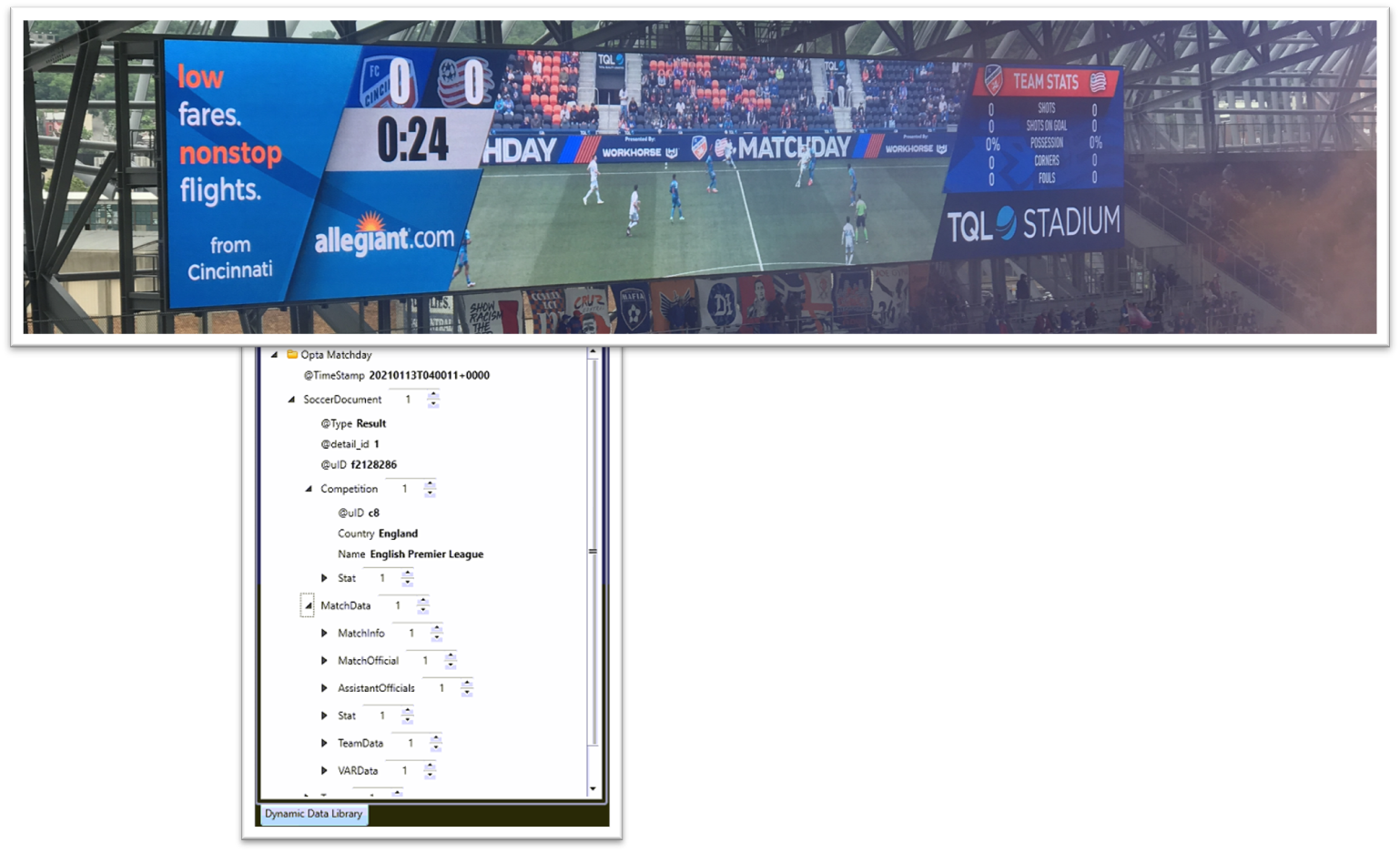
That’s our list of Top 10 control features we want you to be aware of for 2021! If you’re already aware of these or are using them right now, GREAT!!! If not, we hope these help you in your future productions. Any questions about these features, please reach out to your Daktronics applications engineer for assistance. We hope you create some great game-day experiences for your fans and audiences, and best of luck to your teams this year!