Success with SyncBack
Redundancy is one of the many keys to a successful operation. Many Daktronics control systems are equipped with backup DMP (7000 or 8000) computers and processors. If your control system has a backup player, SyncBack is the software used to copy files from the primary to the backup computer. When creating or loading files into […]
Daktronics Control Panel on 1/12/2016
Categories: Pro Sports and Colleges
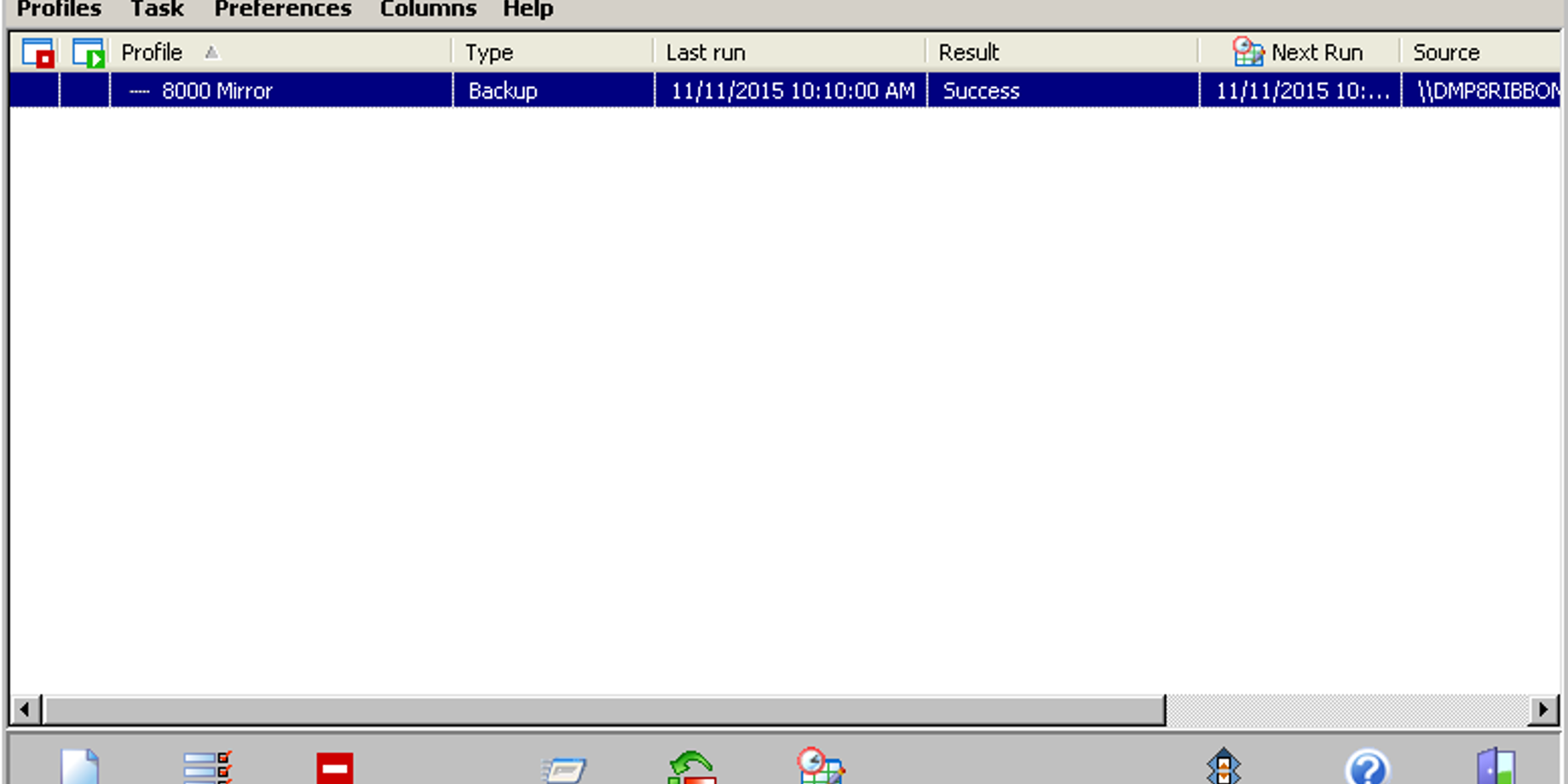
Redundancy is one of the many keys to a successful operation. Many Daktronics control systems are equipped with backup DMP (7000 or 8000) computers and processors. If your control system has a backup player, SyncBack is the software used to copy files from the primary to the backup computer. When creating or loading files into the system for playback, this eliminates the need to manually save each file to both computers. Instead, you save (or copy) your files to the primary and SyncBack copies it to the backup.
It’s important to note that:
- SyncBack software is loaded on each backup computer. Our nomenclature designates a backup computer with –B (V7MAIN-B, DMP8FASCIA-B, etc.)
- SyncBack is typically set to scan and copy files every 5 or 10 minutes. These numbers may vary based on network performance, and user need
- SyncBack is setup to search its corresponding primary computer for the Content or V7000 folder (depending on whether your player is a 7000 or 8000) and copy only compatible media formats (JPEG, PNG, AVI, SQ7, etc.)
- As a safety net, SyncBack is set to never delete any files – only copy new and updated files
On a final note, be sure to verify that SyncBack has successfully run prior to each event to ensure your backup system has all content ready to go…just in case.

This post was written by Adam- Daktronics Field Customer Trainer