What All Sport Code should I use for my scoreboard?
The All Sport is a versatile console. It can capture the timing and scoring for a high school soccer game and then be on the job for a professional football game the next day. The change between sports simply requires a code and insert change. Each code will default to the appropriate timeouts, periods, penalties, […]
Daktronics Control Panel on 8/2/2016
Categories: Pro Sports and Colleges

The All Sport is a versatile console. It can capture the timing and scoring for a high school soccer game and then be on the job for a professional football game the next day. The change between sports simply requires a code and insert change.
Each code will default to the appropriate timeouts, periods, penalties, etc. for that sport. Therefore, it is critical to verify the code before beginning a new game. When the All Sport is turned on, a prompt displays the code number for the last game played. A “no” answer will allow the user to start a new game or change to a different sport. The code is often indicated on the sport’s insert.
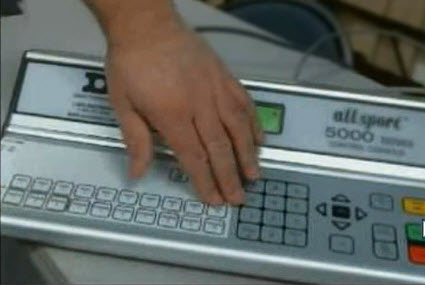
If a console is used for different sports, the inserts with codes should be kept in a handy location to make the transition quick. If clarification is needed, read this article to determine the correct sport codes and inserts for your system: What All Sport Code should I use for my scoreboard?.

This post is by Danielle, Daktronics Trainer.