Venus 1500 Product Support
Daktronics Venus 1500 V4 message display software gives display owners the tools to effectively create great-looking content and efficiently schedule that content to their display. Venus 1500 software was sold with message displays between 2008 and 2016.
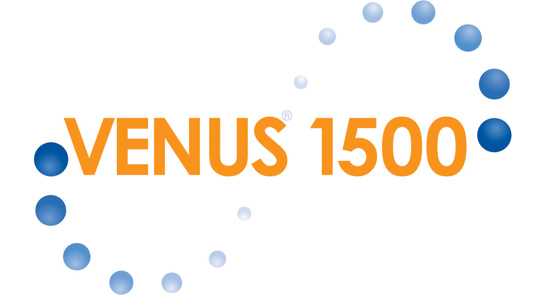
Operating My Controller
Learn more about how to operate Venus 1500
Visit our learning center if you have questions on how to use the features of your software, and for resources to help you get the most value out of your displays.
Operation Resources
Getting Started / Installing
How-to Articles
Maintaining
Software Checklist
Ensure that your software is in good health. Follow our recommended step-by-step software checklist.
Maintenance Resources
Fixing an Issue
Troubleshooting Resources
Product Documentation
Request Service
Service Requests
Use the Daktronics MySupport Portal to:
- Create a new service case
- View open service cases
- Check order and shipping status
- Verify account information
- Select email/text settings to receive case notifications
Our standard response time is less than 4 hours.
Urgent Assistance
To help expedite your call:
-
Have your case number available if one has been assigned to you.
- If you require technical assistance to trouble-shoot your system, please call from where the equipment is located and have everything connected and powered up.